I can’t believe that it is already day 15 of this adventure. I am looking forward to “seeing” many of you during the live classes in the days to come. If you are not sure when your child has class next week, please see my Changes to Distance Learning email from March 31st or contact your child’s teacher. Teachers will be posting the zoom links in their Google Classroom for grades 1-8 and kindergarten teachers will be emailing them to parents. Please note that the Zoom app is not enabled on student Chromebooks for security reasons. There are written directions and a video explaining how to join our Zoom meetings through the Chrome browser on our Distance Learning Website.
If you are having trouble joining the live classes, please try some of these troubleshooting tips from our Technology Director, Mr. Jamrog:
- Make sure that the Chrome browser is up to date.
- In Chrome click the 3 dots in the upper right
- Choose “Help”
- Choose “About Google Chrome”
- A new window will open and automatically check for the latest version
- Follow any on screen directions to update
- If you have any themes/extensions that were added to the Google account, disable any of them that you can.
- Close all other windows and tabs so that Zoom is the only program running during class time.
- Try going to zoom.us directly and entering the meeting information from the teacher there. (This method has been very successful for many people)
- It is always a good idea to shut down your Chromebook or computer each night and restart in the morning. The computers need a rest just like we do!
- If all else fails, please reach out to candia.helpdesk@sau15.net for assistance.
As always, please reach out to Ms. Wing with any questions, concerns or feedback.
Comments are closed.